Are you looking to increase conversions and make more sales on your Shopify store or website? Then you need a sales notification app.
Social proof is one of the most powerful drivers of online sales. Showing your website visitors that others are buying your products adds authority and makes it easier for potential customers to make a purchasing decision.But what is the best sales notification app?In this guide, I ranked and reviewed the best sales notification apps based on price, functionality, platform interoperability, monthly volume limits and other features.
Want to jump right to my top three picks?
The overall winner is Proof, followed by Provely and Sales Pop for Shopify.
What Is the Best Sales Notification App?
Here are my top pics for the best sales notification apps:
1. Proof.
The best sales notification app overall.
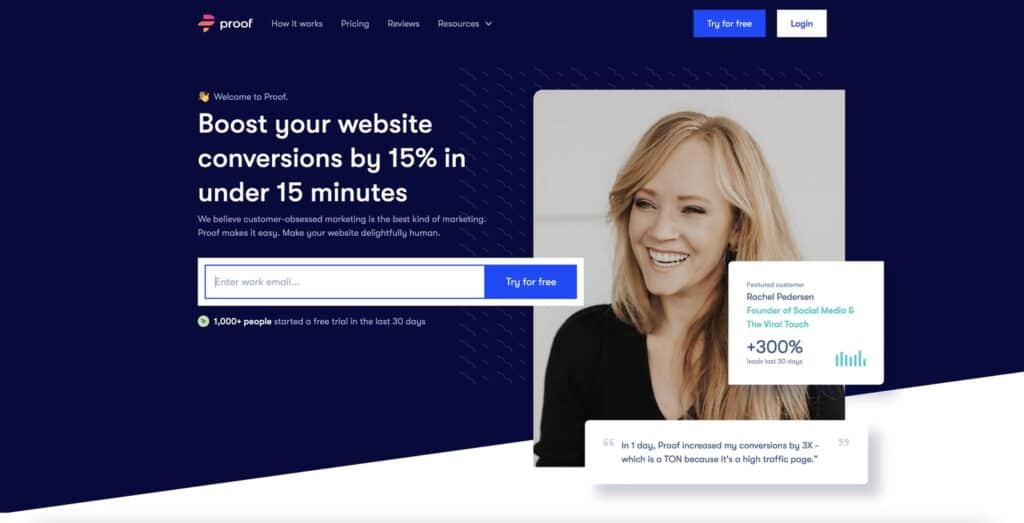
Proof is my #1 pick for several reasons.
First of all, I’ve used it extensively in my own business and with clients and have gotten great results with it. Using Proof has noticeably increased conversions whenever I’ve used it. Proof was also created by the most reputable team in the space and is led by Dave Rogenmoser and Austin Distel among others.
Key Features:
Proof allows you to create Hot Streaks which displays the total number of people that have recently taken action. This helps to boost credibility beyond just showing the 1-5 most recent sales.
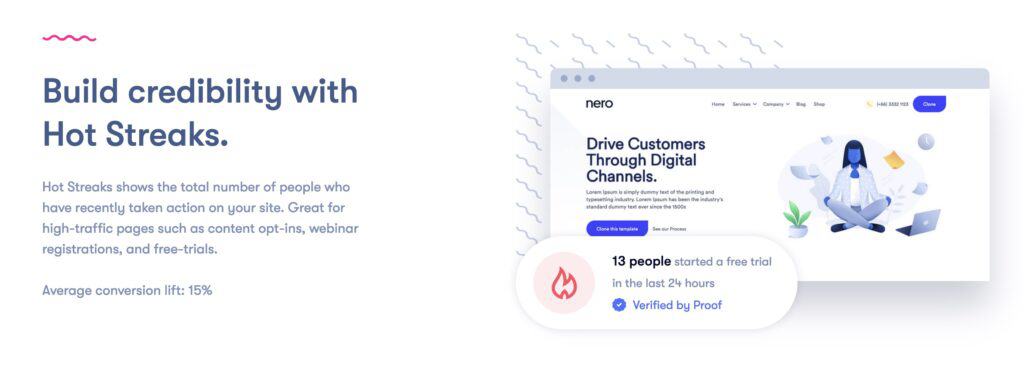
This is great because it allows you to show proof of how many people have purchased a product or taken advantage of a special offer in the last 24 hours. It’s something unique that many other sales notification apps don’t show.
The second really cool feature is that you can display the entire user count of people that are currently viewing the product or special offer that you’re promoting.
This builds credibility by showing how many people are “on the fence” of buying a product.
In some cases, this can be even more effective than showing recent sales.
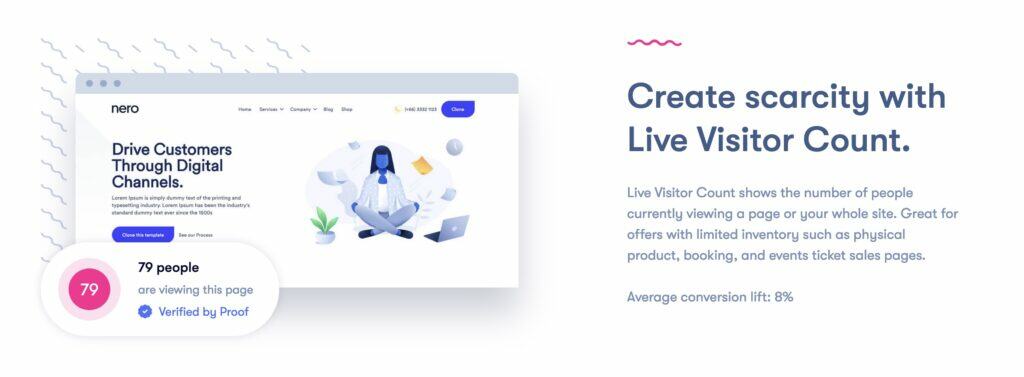
User Experience:
When it comes to user experience, Proof is one of the easiest and simplest sales notification apps on the market. It comes with a clean design and user interface.
Another cool feature is that you can A/B test Proof.
This way you can choose the popup that converts best.
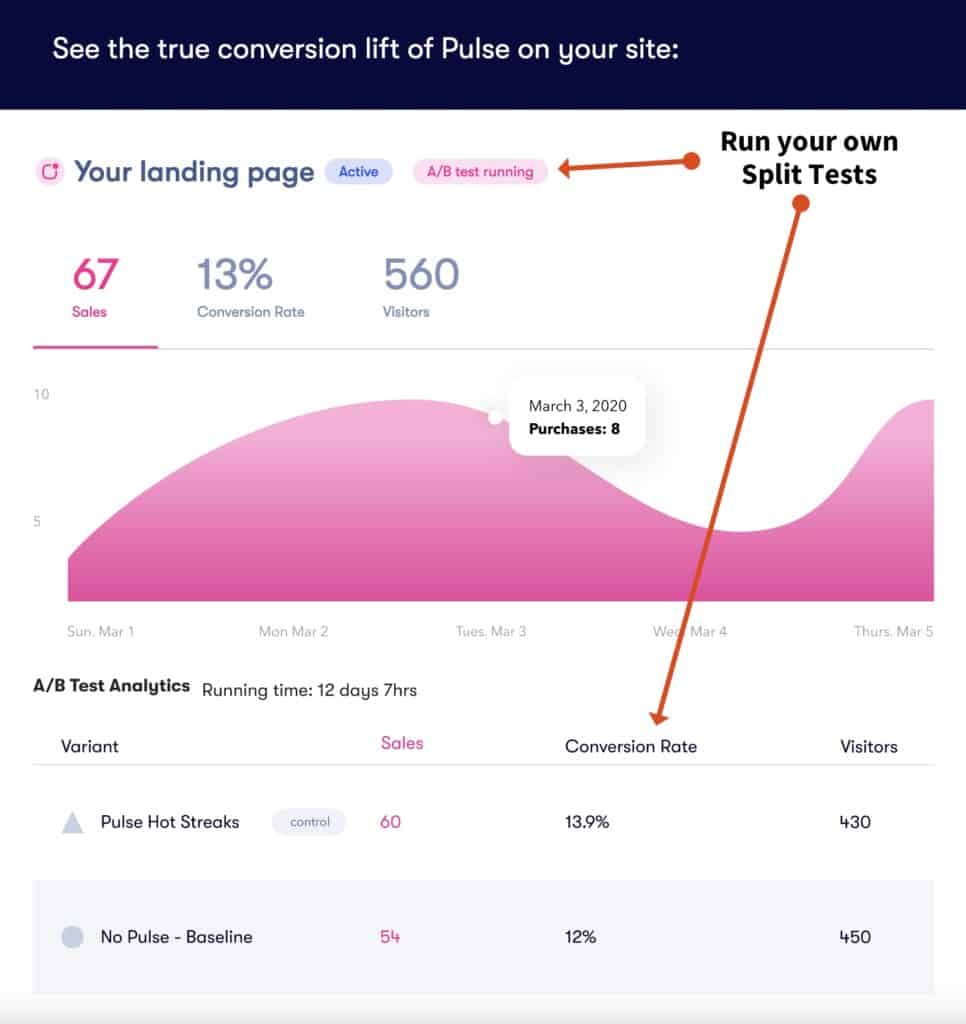
In terms of installing Proof, it’s literally as simple as placing a few HTML tags on your website.
Pricing:
When it comes to pricing, you can choose between monthly or annual billing. Their plans start at $29/month. Once you have more than 1,000 unique visitors, you pay incrementally more. If you are showing your offer to 10,000 unique visitors, you’d pay $69 a month.
But if that many people see your product or offer, you are likely going to make a lot more than $69 in additional sales.
In some cases, Proof has increased conversions up to 30%.
This means, even though Proof is slightly more expensive than some other sales notification apps, it should pay “for itself” through the increased conversions you’ll get on your Shopify store or website.
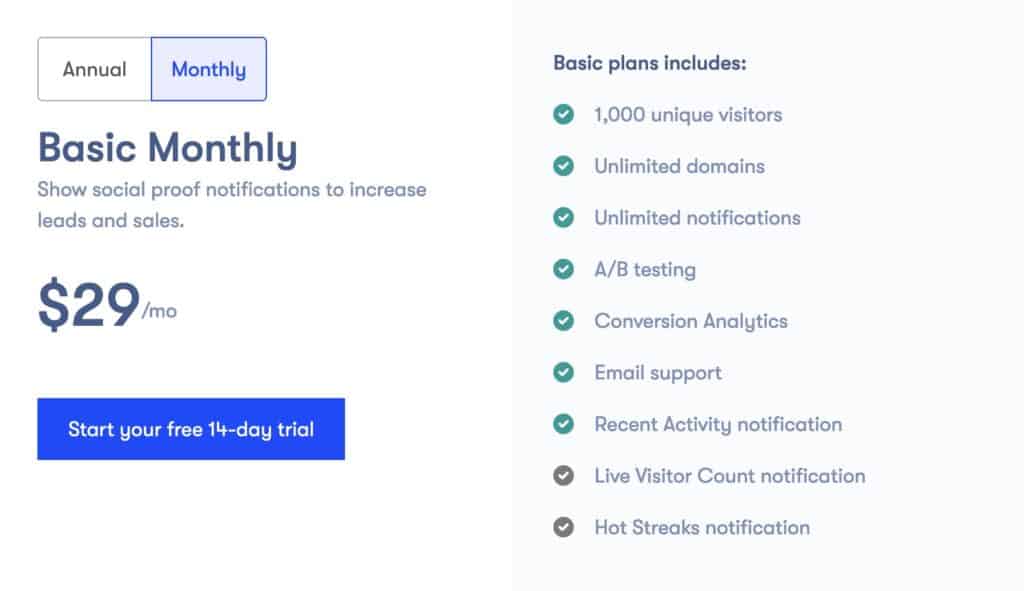
What I Like/Dislike About Proof:
Like:
- Works on any website
- Is created and backed by a reputable team with lots of marketing experience
- Cleanest and most modern design
- Hot Streak and Total Visitor Count features
- Beautiful user interface and stats
- Ability to A/B test popups and continuously optimize
- Used by industry leaders like Brendon Burchard and Rachel Pedersen
Dislike:
- Slightly more pricey than other sales notification apps
Get started with Proof.
2. Provely.
Best overall sales notification app in terms of bang for your buck.
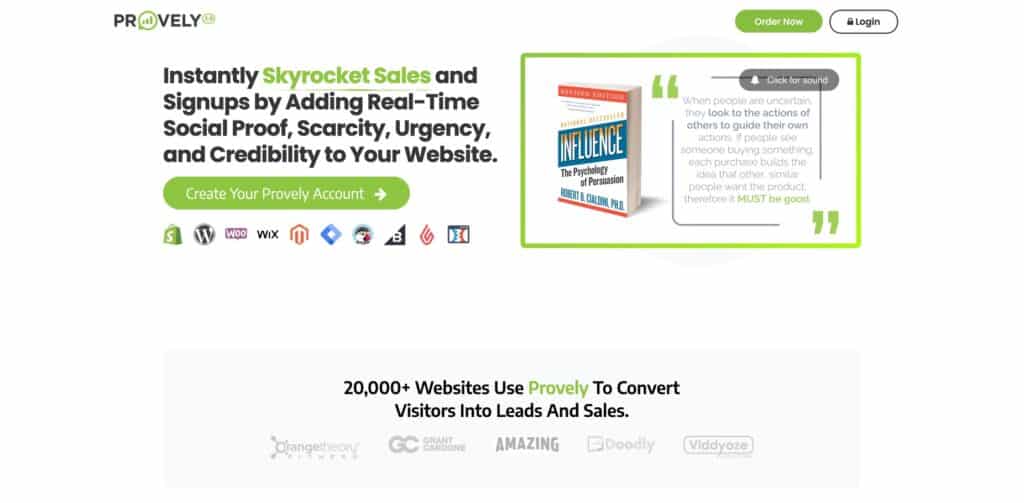
Provely is the second pick on my list.
I’ve personally used it for several projects and liked the fact that you could upload a list of past customers and display the sales. In theory, you could even create “fake” orders to boost social proof. But this isn’t something I recommend. Staying genuine is always better. Nevertheless, it’s a nice feature that you can upload a list of sales instead of having to rely on real-life sales on your website.
Key Features:
As mentioned already, one of the key features that makes Provely unique is that you can upload a spreadsheet with names of past customers and feed them into Provely.
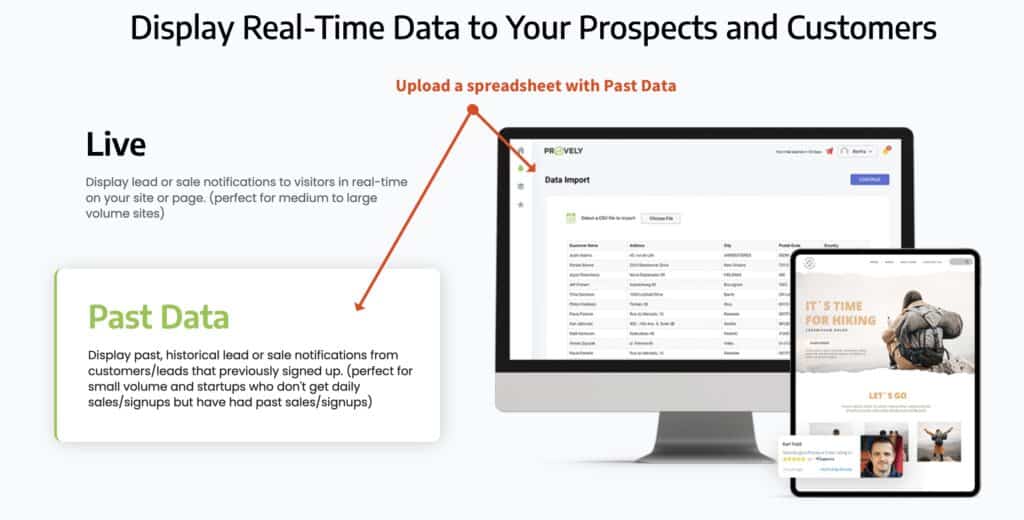
Another cool feature is that you can add a “Low Stock” notice inside of the sales notification.

Apart from this, you can do a lot of other things with Provely, including displaying Google reviews. Additionally to showing recent sales notifications can also display coupon codes, announcements, social media follow buttons and other popups.
User Experience:
Using Provely is simple.
You just choose your conversion type, select your design and install the Provely script on your website. Similar to Proof, Provely can be used on any website and not just Shopify and it has more features than most other sales notification apps.
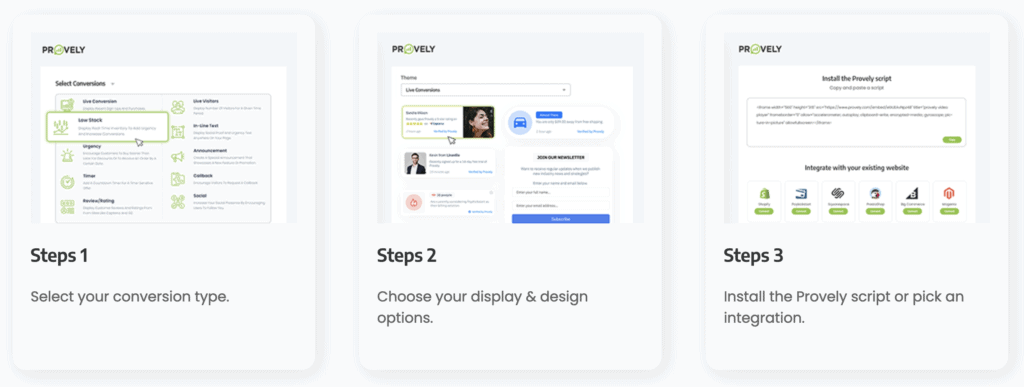
With Provely, you can have your sales popup notifications live in a matter of minutes.
Pricing:
When it comes to pricing, Provely has lower prices than Proof. Their basic plan starts at $17/month and includes unlimited visitors. However, the basic pricing doesn’t include some of the additional features mentioned above such as the different notification types.
However, their ultimate plan which includes unlimited domains, visitors, notifications, widgets and all notification types starts at $37/month which is still very affordable.
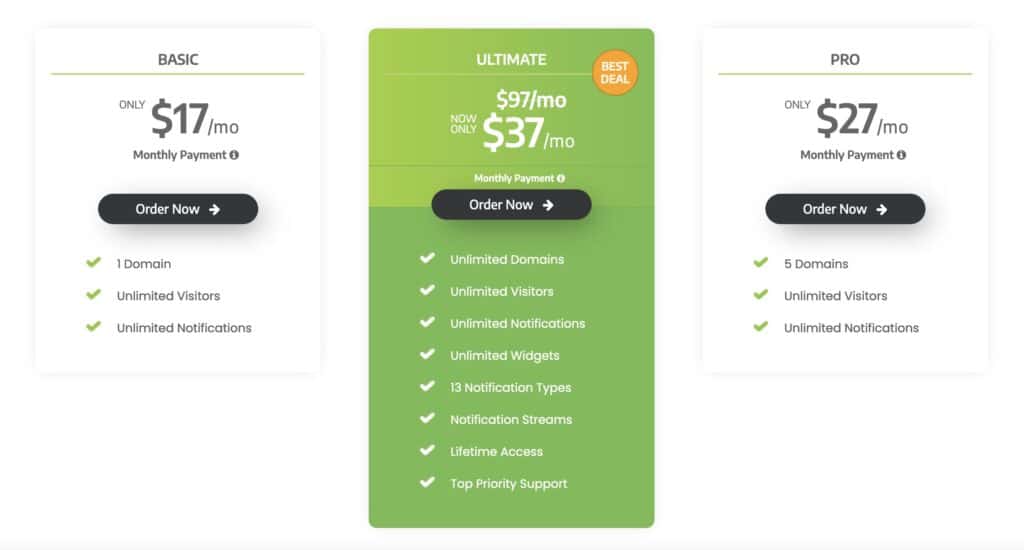
What I Like/Dislike About Provely:
Like:
- All Provely plans come with unlimited visitors and notifications
- Offers more than just sales notification popups and has 13 different notification types (in the ultimate plan only)
- Allows you to import a spreadsheet of past customers
- Affordable given what it does
Dislike:
- Design doesn’t look as clean and beautiful as other sales notification apps
- Importing features could be misused by marketers to create completely fake orders
- Company behind Provely focuses on many marketing apps and doesn’t specialize just in sales notifications
- Less of a premium feel to it
Get started with Provely.
3. Sales Pop.
Best sales notification app for Shopify, WooCommerce and WIX.
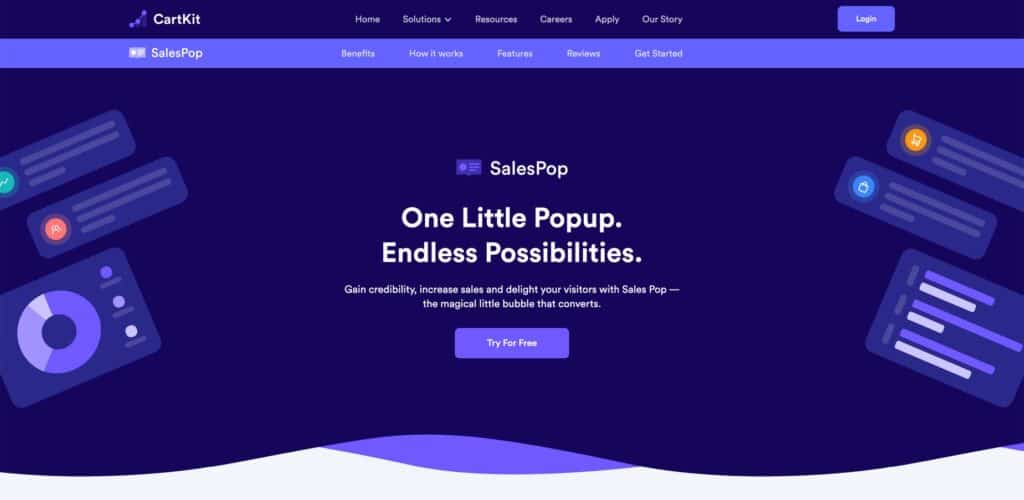
Sales Pop is a sales notification app developed by CartKit. It made it number #3 on my list because they have a native Shopify integration and their app happens to be one of the most popular sales notification apps on the Shopify app store.
Sales Pop has a Shopify, Wix and WooCommerce integration which is great. As of writing this review, the Shopify integration has over 7,285 reviews and an average rating of 4.8 in the Shopify app store.
But what is behind the success of Sales Pop?
Key Features:
Sales Pop allows you to choose from several different popup styles.
You can display recent orders, live visitors, product views, discount codes and subscriptions among other things. This makes Sales Pop a powerful marketing tool for ecommerce site owners that use Shopify, WooCommerce or Wix.
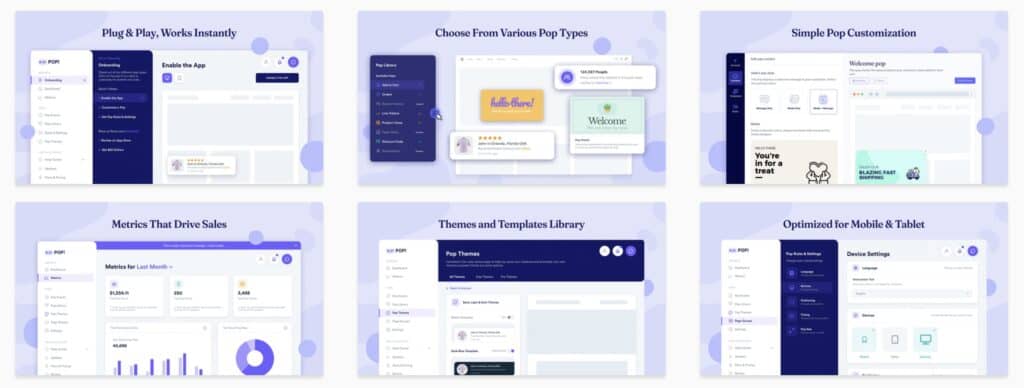
Sales Pop also comes with several themes and templates, such as white and dark options.
User Experience:
Sales Pop has a sleek user interface with stats that allows you to track recent conversions and see how the plugin is doing.
Here is an example of what the interface looks like.
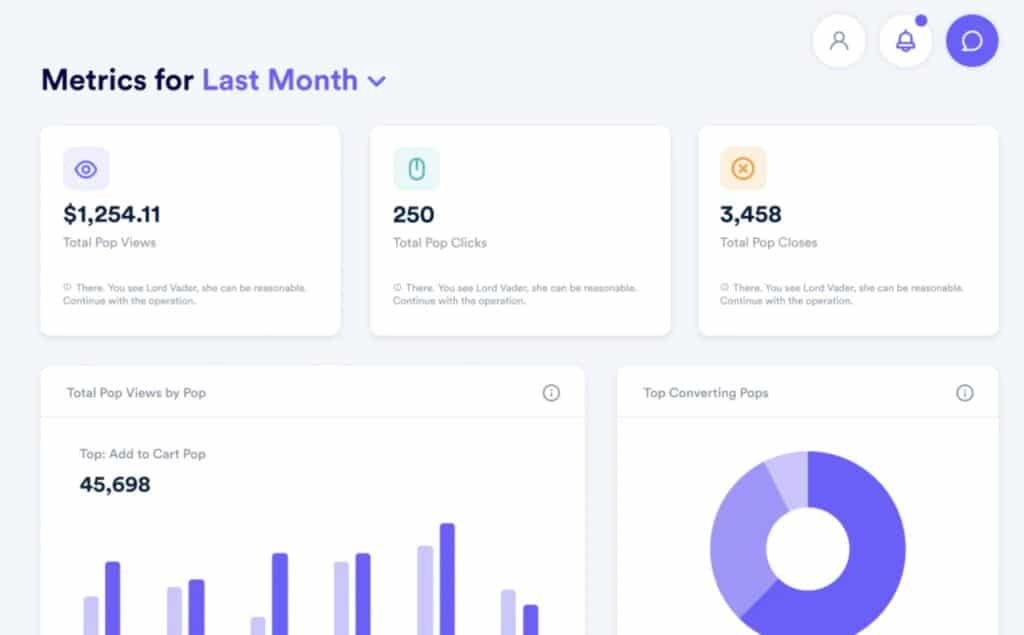
Installing Sales Pop is as simple as getting Proof or Provely up and running. It just takes a few minutes and you can start displaying sales notifications and other types of popups on your site. While Proof and Provely require you to place a small snippet on your website or store, Sales Pop has native integrations with Shopify, WooCommerce and Wix.
Pricing:
Of all the sales notification apps reviewed so far, Sales Pop is the first one that offers a free plan. However, the free plan only covers 100 monthly unique visitors per month, which you might surpass fast if you have a Shopify store.
The free plan doesn’t include all templates and features which is why you’ll probably have to pay for the tool if you want to get the most of it.
Once you surpass that threshold, pricing starts at $29/month for 2,000 visitors.
This is similar to the price of my favorite tool Proof.
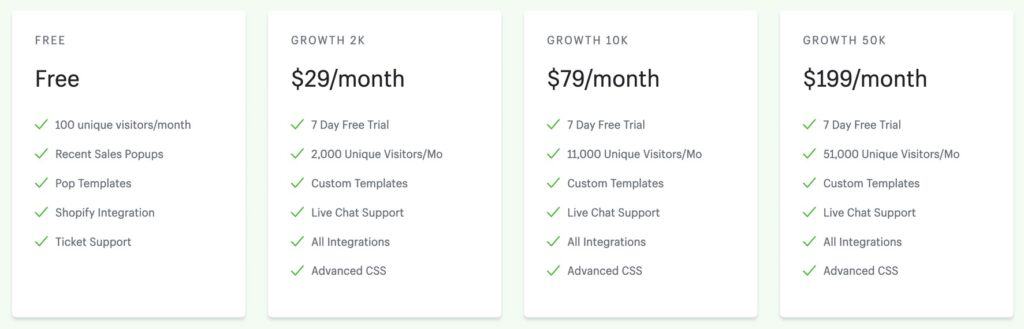
Once you’ve surpassed 2,000 visitors, pricing jumps to $79/month. This is comparable to Proof which costs $79/month for up to 10,000 unique visitors visitors.
What I Like/Dislike About Sales Pop:
Like:
- Dedicated Shopify, WooCommerce and Wix integrations
- Free plan for site owners that have little or no traffic
- Simple and sleek user interface
- Great ratings
Dislike:
- Company behind Sales Popup focuses has several other apps and doesn’t specialize just in sales notifications
Get started with Sales Pop.
4. Nudgify.
Great value at an affordable price.
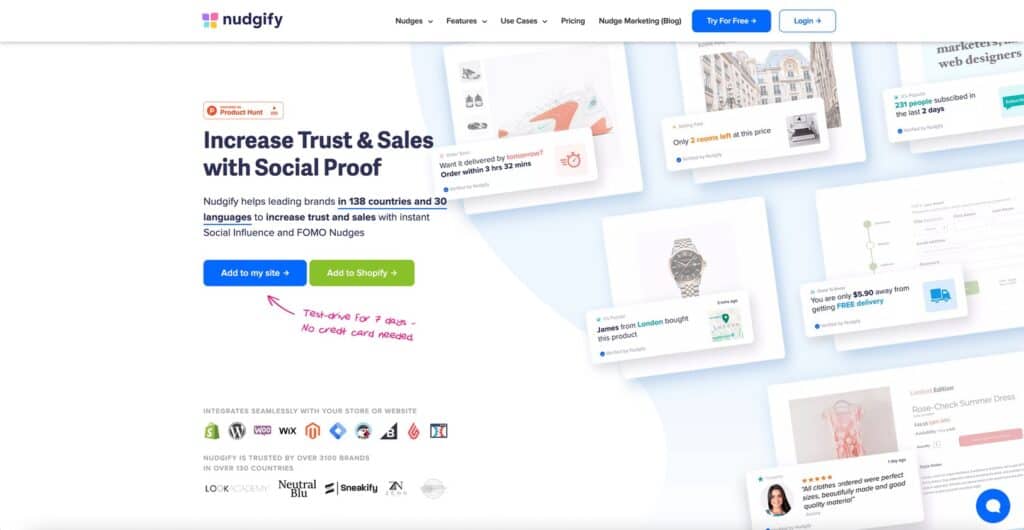
Nudgify is another sales notification app that has many of the similar features that the other apps have. Similar to Proof and Provely, you can show various types of notifications that build social proof and urgency on your website or store.
Key Features:
One of the main features that makes Nudgify stand out is that it has a WordPress integration.
Additionally to that, Nudgify allows you to create “Low Stock Nudges” which alert website visitors that a product or offer is low in stock.
You can display a message such as “Hurry! Only 3 left” next to your offer.
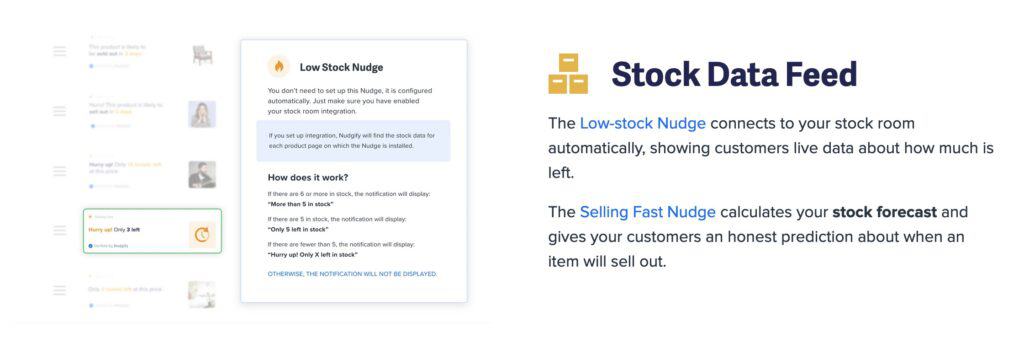
Nudgify also has a Shopify integration. It offers several unique ways to display notifications and drive conversions on your website or store.
Pricing:
Nudgify is cheaper than some of the other sales notification apps I reviewed in this article.
First of all, it has a free plan which covers up to 2,000 visitors.
This is better than the 100 visitors Sales Pop offers on its free plan.
However, the free plan doesn’t come with all features. In order to get more features, you can upgrade to the $11/month “Plus” plan. This covers up to 10,000 visitors. On the free and plus plan you cannot remove Nudgify’s branding though. For this you’d have to upgrade to the $36/month “Genius” plan.
However, this is still significantly cheaper than Proof and Sales Pop. And the 100,000 visitor limit can only be beaten by Provely which allows unlimited unique visitors per month on every plan.
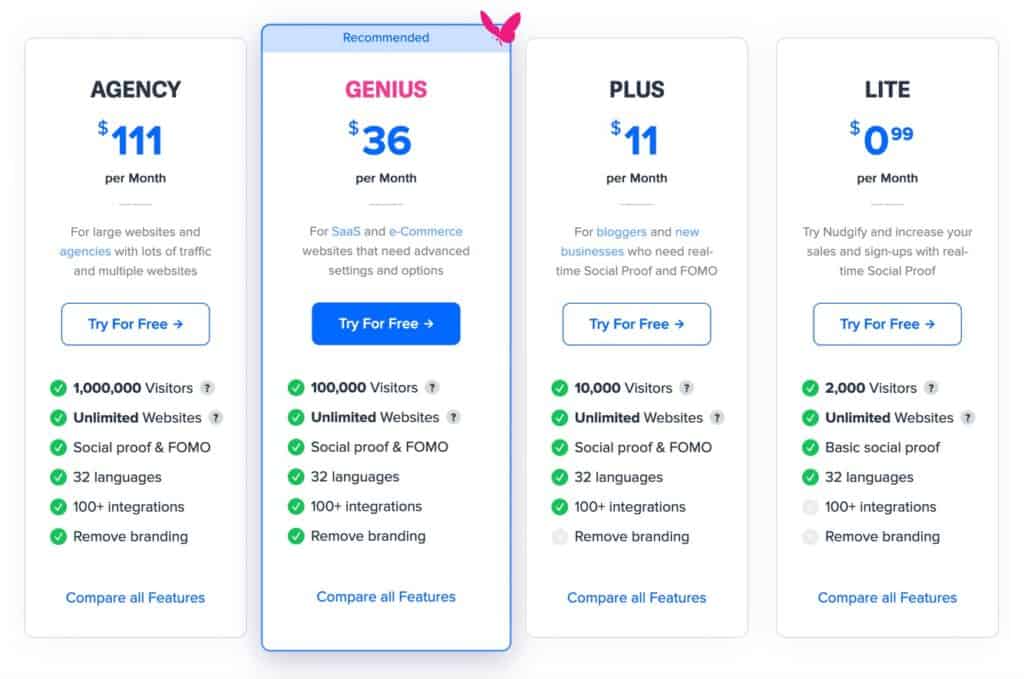
If low price is what you are after, Provely or Nudgify should be your top choices. If you’re looking for a premium feel, professional look and also want to take branding into consideration, Proof or Sales Pop might be a better fit.
What I Like/Dislike About Nudgify:
Like:
- Comparably cheap pricing
- Shopify and WordPress integration
- Different types of popups or “nudges” to choose from
- Available in many languages
- Unlimited websites for each plan
Dislike:
- Feels a bit less premium
- Sales notifications aren’t as clean and beautiful as with other apps
Get started with Nudgify.
5. Proof Factor.
Sales notification app with exit popup and Fortune Wheel functionality.
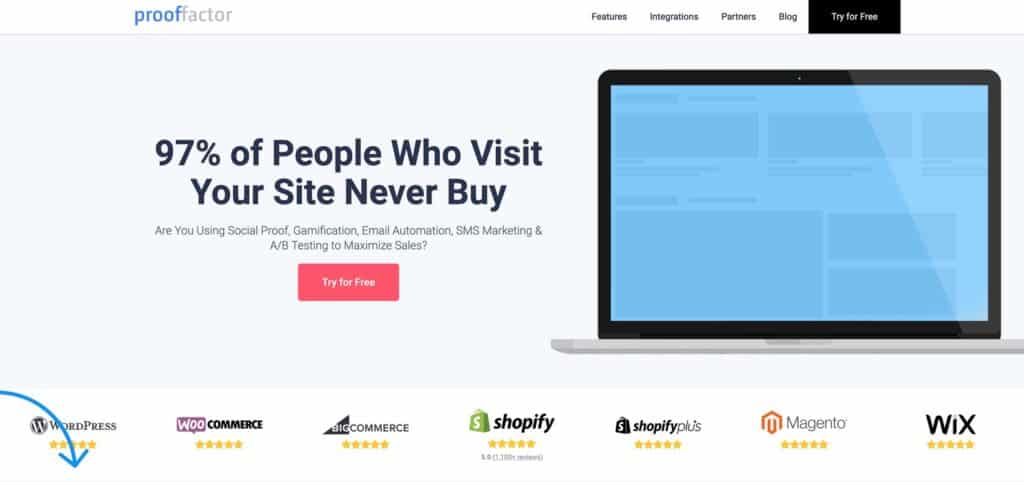
Proof Factor is another recent sales notification app that does pretty much what all the other social proof popup tools do. Proof Factor integrates with WordPress, WooCommerce, BigCommerce, Shopify, Magento and Wix.
Key Features:
Proof Factor allows you to display your pages live visitor count as well as recent activity and actions taken by visitors on your site.
This is pretty much what the other apps do as well.

However, additionally to displaying live visitor count and recent activity, Proof Factor allows you to show exit popups and so called “Fortune Wheel” games where people can spin a wheel and get a discount in return for leaving their email address.
Exit popups are popups that open when a visitor tries to leave your site.

These are two cool additional features most of the other sales notification apps don’t offer.
Pricing:
I had to dig a little bit to find how much Proof Factor costs. Their pricing model is reasonable and their plans are affordable. But their pricing didn’t appear as transparent as some of the other apps I tried and reviewed.
When signing up with Proof Factor, the only thing you can do is try it for free. There is no information about pricing available on their website. The good news is that Proof Factor allows you to use the tool for free. They have a free plan that covers up to 2,500 unique monthly page views.
As always, there are some limitations on the free plan but it’s still generous.
Their paid plans start at $29/month for 10,000 monthly visitors and go up to $179/month for 100,000 monthly visitors.
What I Like/Dislike About Proof Factor:
Like:
- Free plan
- Cheaper than some of the other apps
- Exit popup and Fortune Wheel functionality
- Clean looking notifications
Dislike:
- Pricing could be more transparent
Get started with Proof Factor.
6. FOMO
Recent sales notification app with the most unique features.
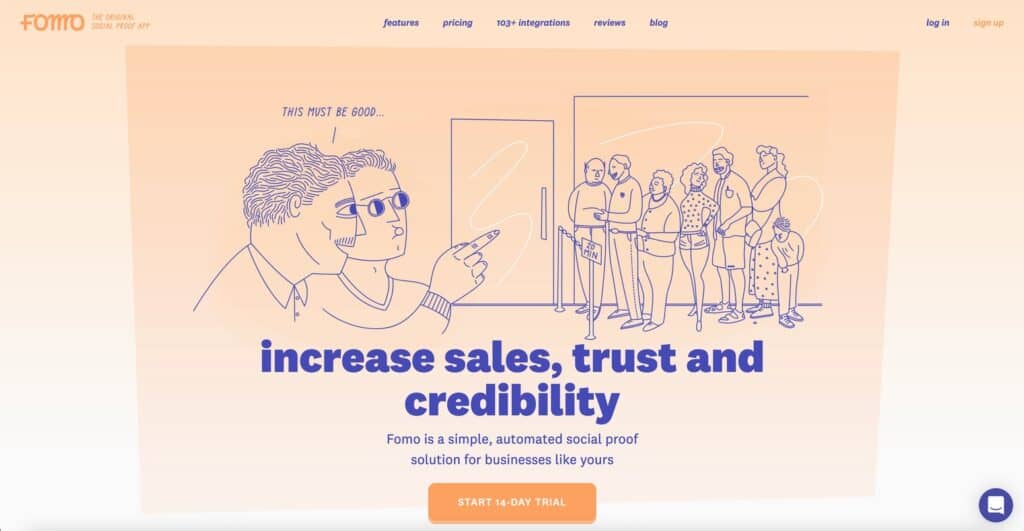
FOMO stands out from some of the other sales notification apps in multiple ways. First of all, their entire branding and design looks different than most other players in the industry. Their notification popups have a slightly more unique look than the other players mentioned in my list.
Maybe that’s intentional, because FOMO truly has some unique features.
Key Features:
FOMO allows you to create regular sales notifications but has some other interesting features. For example, you can automatically broadcast recent user actions to your Facebook page.
If you have a lot of people taking actions on your site, this is probably not a good idea and going to kill whatever engagement remains on your Facebook page. But it’s still an interesting and unique feature, so they deserve credit for it.
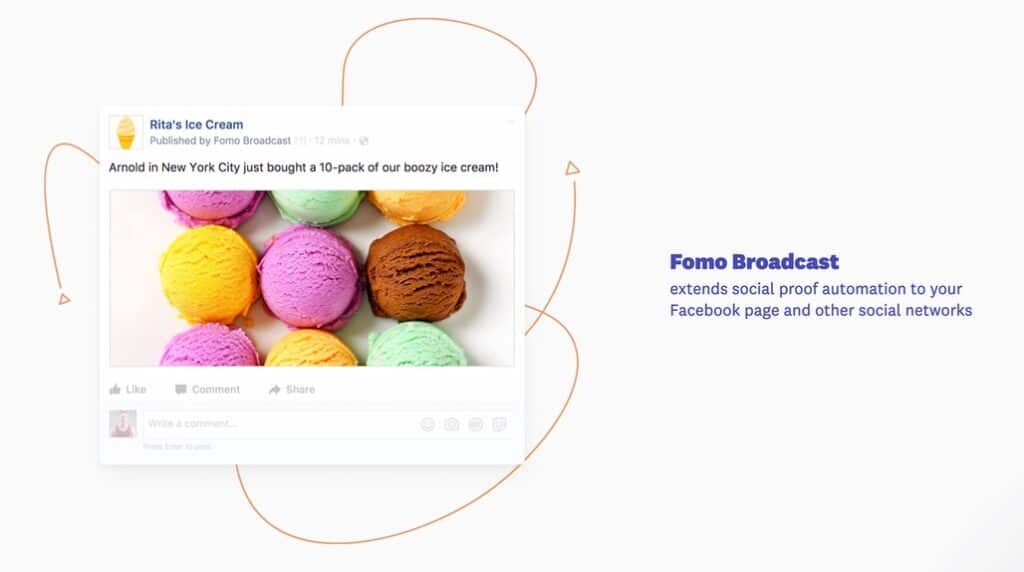
FOMO also has an API which makes the tool more versatile and accessible for developers. It also comes with the ability to set social proof conversion goals and track them using a score card.
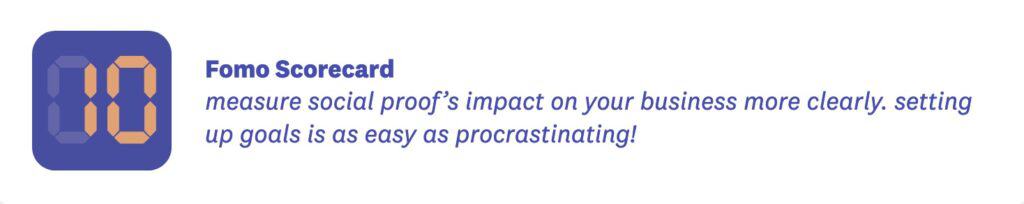
On top of this, FOMO comes with over 100 integrations.
Pricing:
While they don’t offer a free plan, their plans are overall affordable and come with a free trial. The Starter plan is $19/month and comes with 25,000 notifications a month.
The next plan for $39/month unlocks up to 50,000 notifications.
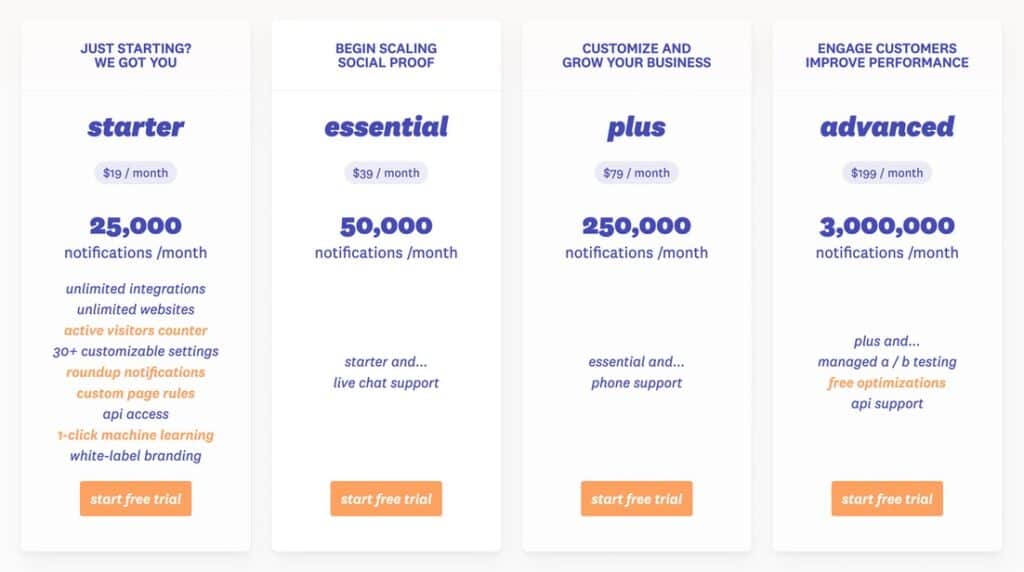
You get 30% off on all plans when choosing annual billing.
What I Like/Dislike About FOMO:
Like:
- Unique looking sales notification design
- Unique features such as broadcasting and the score card
- API for developers who want more flexibility
- Reasonable pricing
Dislike:
- Some conflicting and confusing information on how monthly limits are set
Get started with FOMO.
7. ProveSource.
Best sales notification app to display guarantees and trust badges.
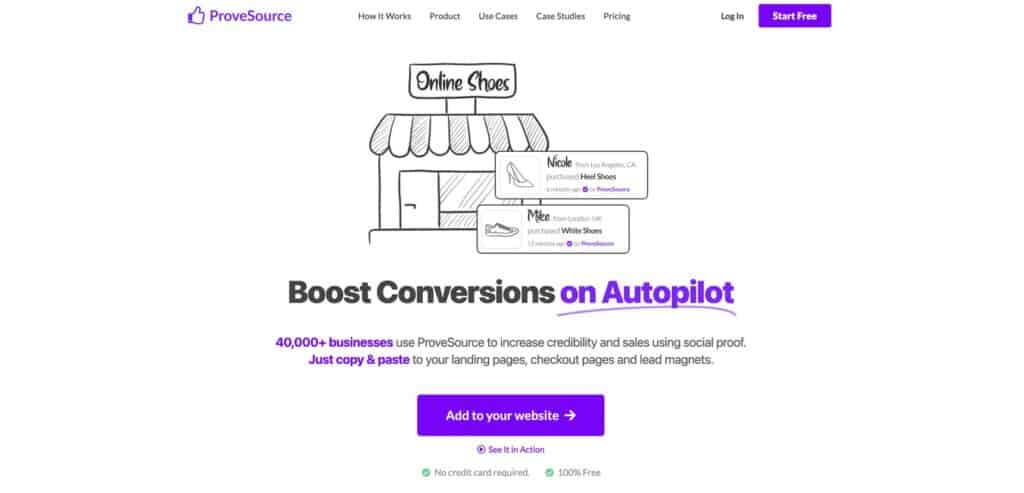
ProveSource is another decent sales notification app that does exactly what it should. It doesn’t come with a lot of bells and whistles, but maybe that’s not what you need. If you’re looking for a simple and clean way to display recent actions and live visitors on your Shopify store or website, ProveSource might be just right for you.
Key Features:
Similar to other apps, ProveSource allows you to display recent conversions on your website or store. On top of that, you can show Google reviews. One thing that is cool is the ability to show a “Risk Free” badge and offer your customers a guarantee.
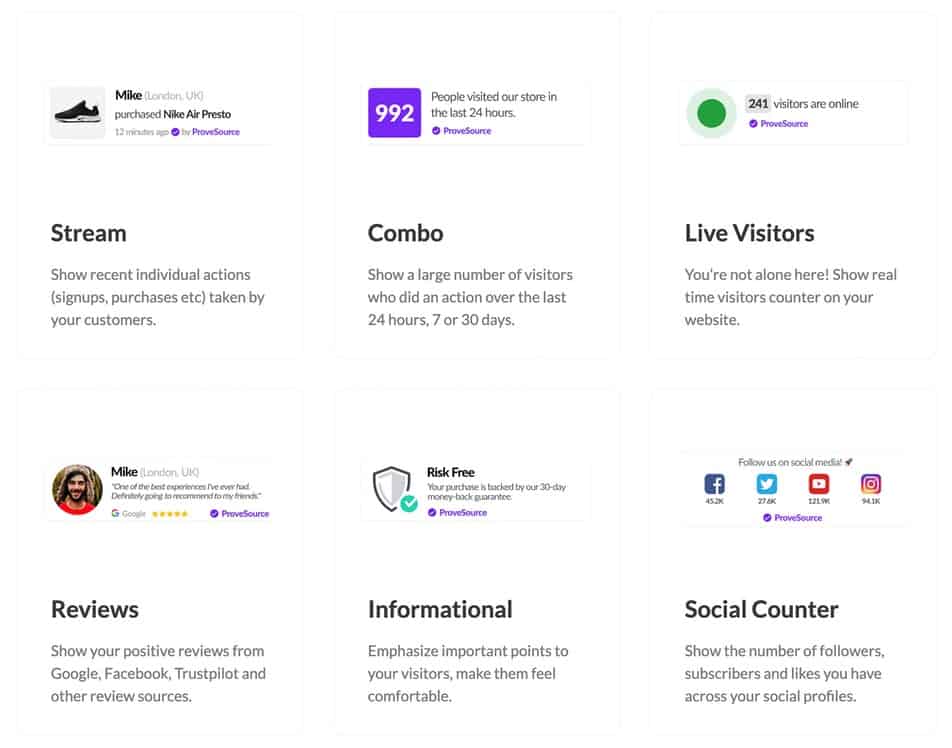
ProveSource can also be used as social counter. Want to display your Facebook, Twitter, YouTube or Instagram followers and grow your audience? ProveSource offers a unique way to do that using a simple popup.
Pricing:
ProveSource offers a free plan that covers up to 1,000 monthly unique visitors. What’s great about the free plan is that it includes all features unlike some of the other apps that restrict features in their free plans.
The paid plans start at $21/month and cover up to 10,000 unique monthly visitors.
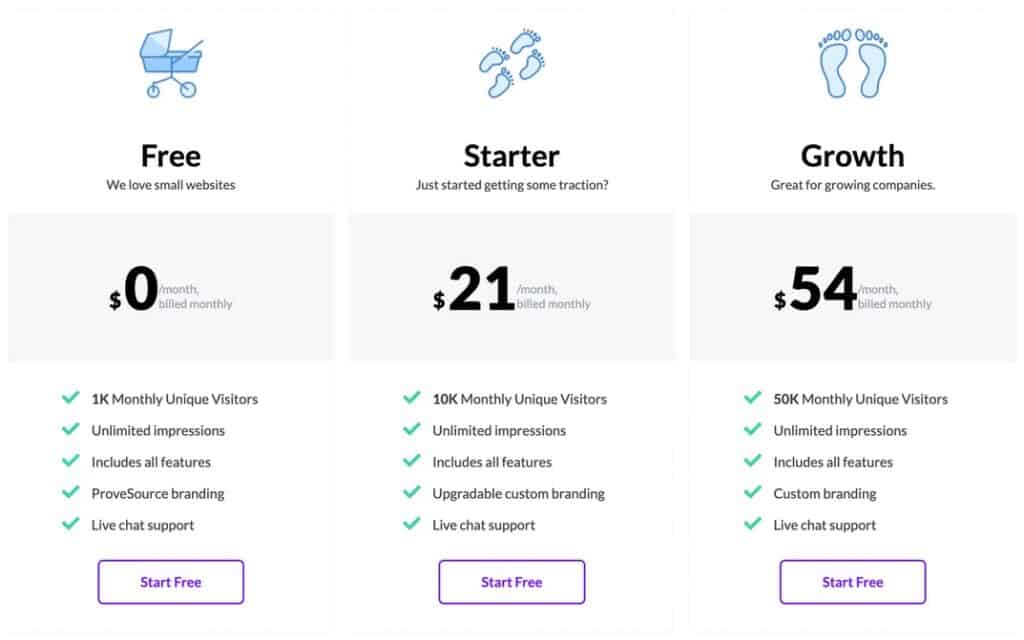
The Growth plan covers up to 50,000 monthly unique visitors for $54/month.
What I Like/Dislike About ProveSource:
Like:
- Free plan
- All features includes in free plan
- Ability to display a trust badge for guarantees
- Can be used to display social media follower count and grow your audience
Dislike:
- Custom branding not available in all plans
Get started with ProveSource.
8. NextSale.
Best all-in one sales notification app for social proof, exit popups, discounts and top bars.
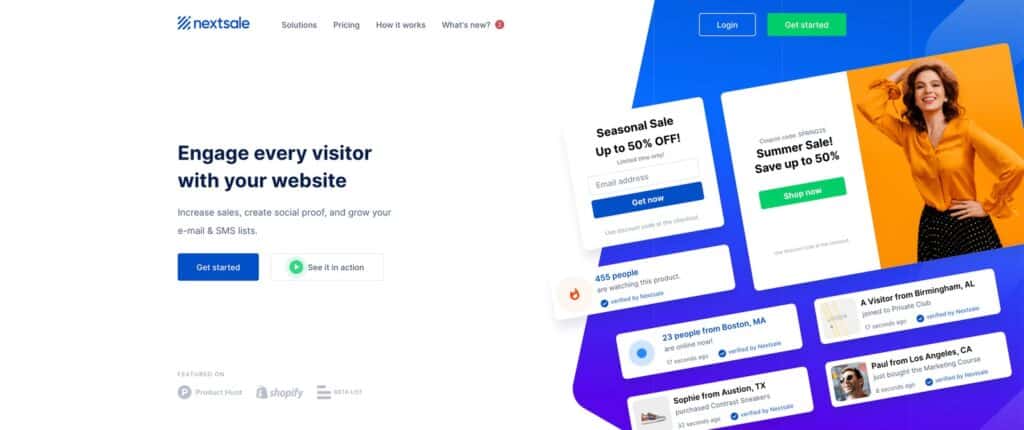
NextSale is an all-in one tool that allows you to get more out of your website. Whether you run a Shopify store, WordPress blog or some other type of website, NextSale allows you to generate more leads and get more sales.
Key Features:
NextSale has more features than most of the sales notification apps mentioned on this page. You can display standard notifications like the other tools.
But on top of this, NextSale allows you to display discounts, live visitors, top bars and exit popups when visitors try to leave. This means, you can collect email addresses and incentivize visitors to do certain things in return for leaving their email.
It also allows you to segment users based on different criteria and display popups and bars when user perform certain actions.
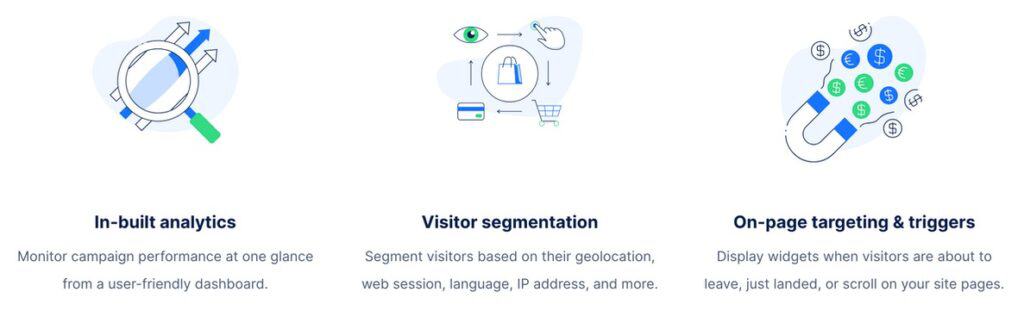
How about displaying a coupon code when a visitor leaves your Shopify store? Nothing is easier than that using NextSale’s exit popups.
Here’s an example of what that might look like.
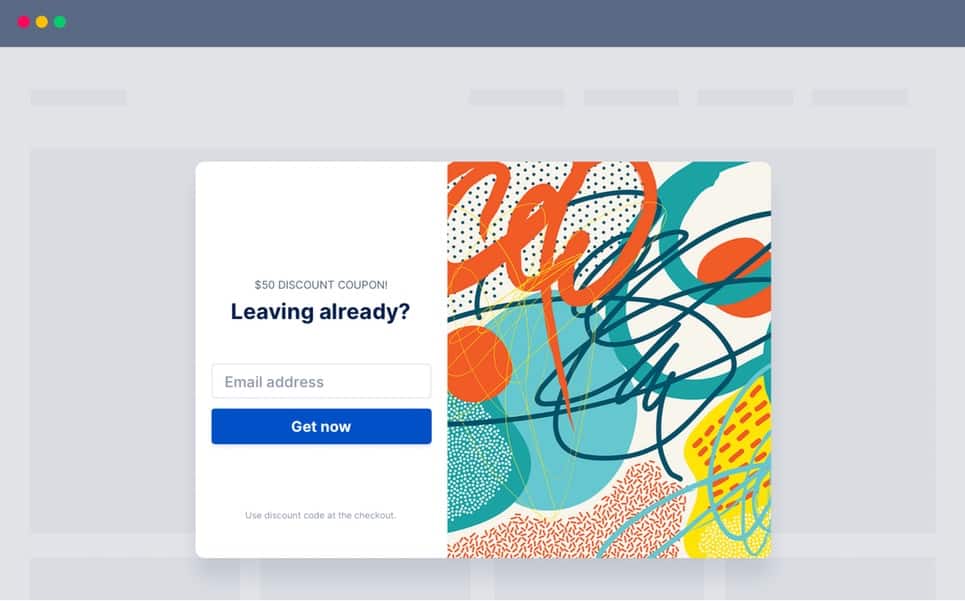
Pricing:
NextSale has a free plan that covers up to 1,000 monthly unique visitors. The free plan includes NextSale branding and misses some features that the paid plans come with.
Paid plans start at $29/month for 15,000 monthly unique visitors.
Here is the full breakdown.
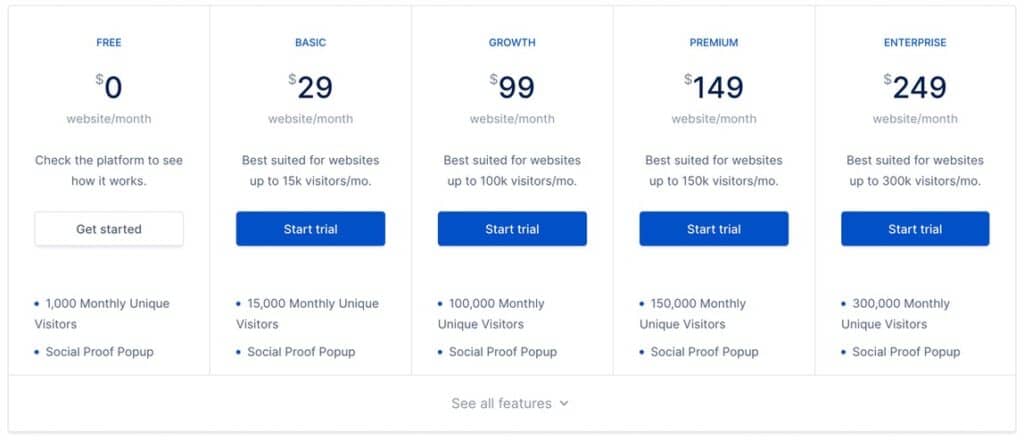
All paid plans come with a free trial.
What I Like/Dislike About NextSale:
Like:
- Comes with a free plan
- All-in-one platform that does more than just display recent sales
- Advanced analytics and behavioral triggers
- Suitable for lead generation and email list building
Dislike:
- Was recently acquired which means there might be unforeseen changes
Get started with NextSale.
9. CareCart.
All-in sales notification app to display trust-boosting elements on Shopify
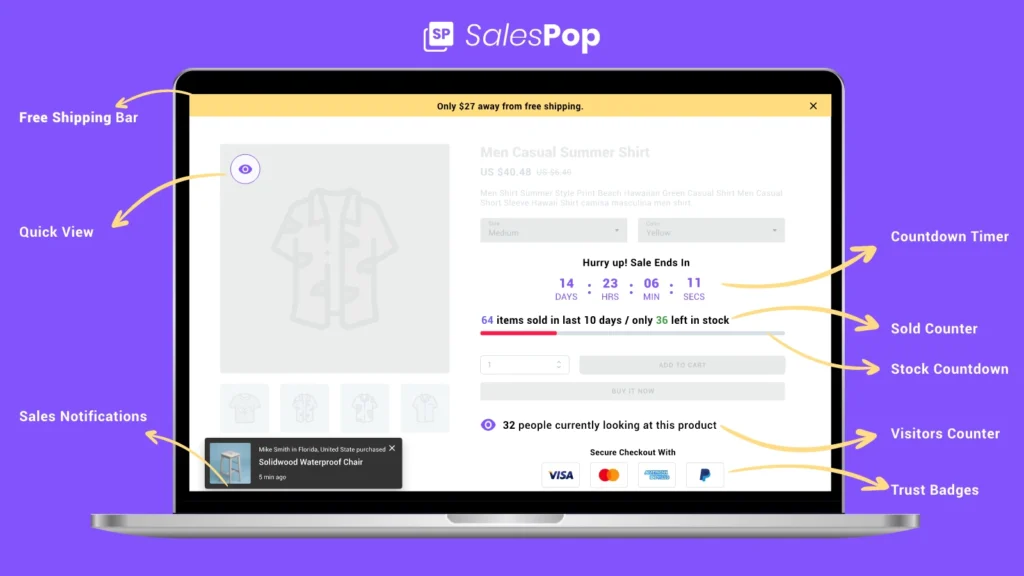
CareCart offers an app called “Sales Popup Free Shipping Bar”, which is exclusively available in the Shopify app store. First off, the name of the app seems to be optimized for Shopify app searches which seems a bit off putting at first.
It has a decent amount of good reviews and offers attractive pricing though. This is why I decided to include it in my list of best sales notification apps.
As you can see in the image above, “Sales Popup Free Shipping Bar” comes several features.
While the features are awesome, the sales notification display options, customization and analytics are basic. Similar to NextSale, this is more of an all-in-one tool for Shopify. Sometimes when an app tries to do too many things it can be a downside. It all depends on your goals and needs.
If you’re looking for an all-in-one tool for Shopify, CareCart might be perfect for you. But if you’re looking for the best sales notification app, this app will most likely be a disappointment.
For Shopify stores, Sales Pop remains my top pick.
Pricing:
CareCart offers a unique pricing model based on boosted revenue instead of unique monthly page views. This makes it stand out from the other apps reviewed on this page in terms of how the pricing model works.
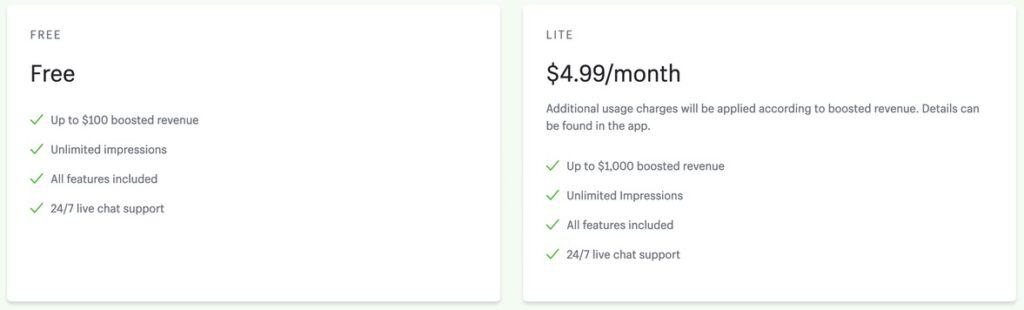
What I Like/Dislike About CareCart:
Like:
- Very affordable
- Good if you’re on a tight budget
- All-in-one tool for Shopify
Dislike:
- Branding of the app
- Doesn’t work with all websites and platforms
- Lack of analytics and customization
- Appears to be trying to do too many things at the same time
Get started with CareCart.
10. Popify.
Sales notification app that comes with six types of popups for Shopify.
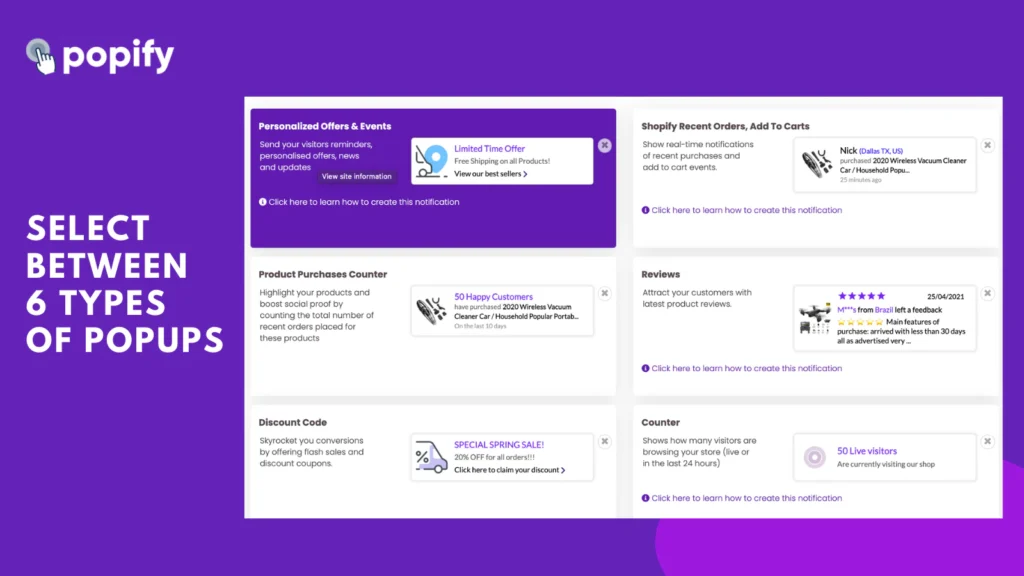
Popify is a recent sales notification app for Shopify. It comes with six different popup types that allow you to display social proof on your store. This makes it more versatile than CareCart but still not as good as Sales Pop.
Additionally to showing recent orders, you can also display recent adds to cart. That’s not all though, how about making a special offer to your visitors or offering them a discount code in the form of a little popup? You can do all of this with Popify as well as display reviews and live visitors.
The designs don’t look as clean and beautiful as some of the other apps I reviewed and Popify isn’t for you unless you run a Shopify store.
Pricing:
Pricing starts at $9.95/month for 5,000 unique notification views.
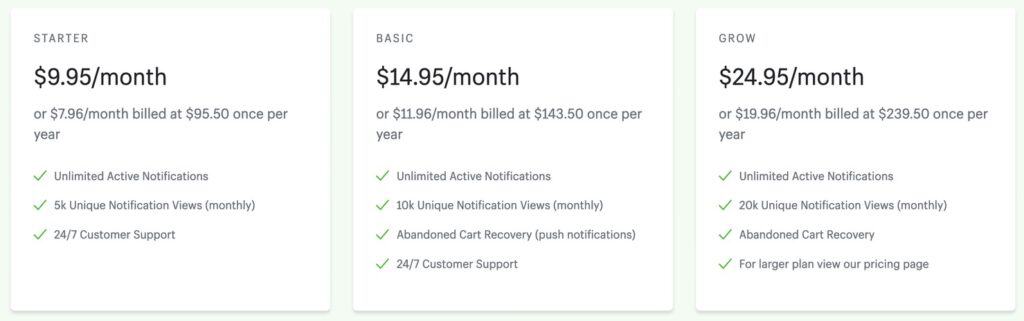
What I Like/Dislike About Popify:
Like:
- Affordable pricing
- Six ways to display and create social proof
- Customizable look that lets you choose borders, backgrounds and images
- Shopify integration
Dislike:
- Popups don’t look very premium
- Doesn’t work with all websites and platforms
Get started with Popify.
11. Sales Popup Master.
Sleek and modern sales notification app for Shopify.
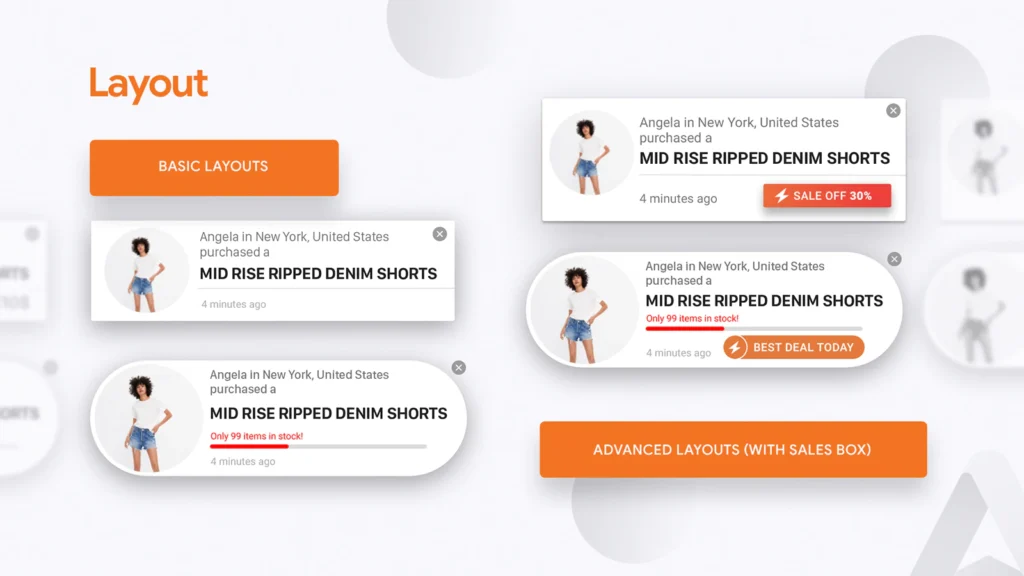
“Sales Popup Master – Countdown” is a Shopify app developed by Autoketing. Similar to some of the other Shopify only apps, the keyword stuffing in the app name and lack of branding seems a bit off-putting at first.
Despite this, I decided to mention it in my list. After all, Sales Popup Master – Countdown allows you to display recent sales notifications.
You can also display how many items are left in stock. And it does a few other things. For example, you can show a coupon code wheel that visitors can spin to win a coupon code after leaving their email address.
These types of “Fortune Wheels” are popular on Shopify.
The popup designs of this app look sleek and professional but things might get bit too overloaded if you include the items left in stock or add a badge. Remember, these popups are small and usually appear in the bottom left corner of your site.
You don’t have a lot of time to grab your visitors attention and stuffing too many elements into the popup could be counterproductive. If you use this app, it’s probably best to go with the simpler and clean option.
Pricing:
The app comes with a free plan that covers up to 1,000 unique views.
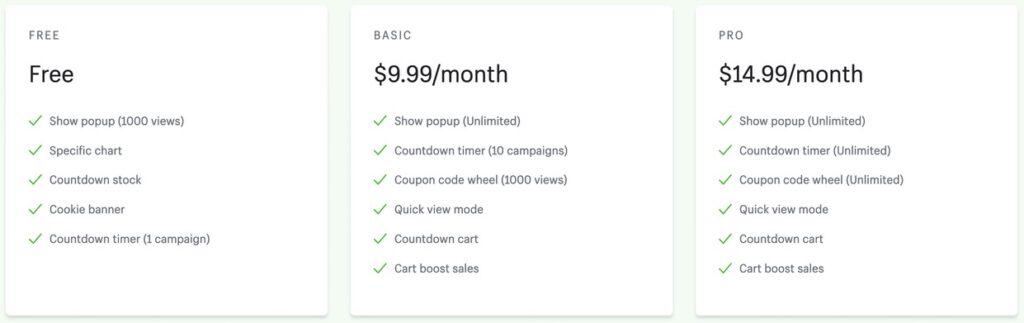
After that, the Basic plan starts at $9.99/month and the Pro plan costs $14.99/month, which makes this app very affordable.
What I Like/Dislike About Sales Popup Master:
Like:
- Affordable pricing
- Sleek and modern popup designs
Dislike:
- Branding of the app
- Popups could become too overloaded and unreadable
- Doesn’t work with all websites and platforms
- Appears to be trying to do too many things at the same time
Get started with Sales Popup Master.
What Is a Sales Notification App?
A sales notification app is a piece of software that allows you to display social proof on your website or online store. The way it usually works is by placing a small code on your website. Some other sales notification apps offer direct integrations that don’t require you to place a code on your website.
The reason a website owner would use a sales notification app is to increase sales. Social proof is one of the most powerful ways to build trust on your website and instill confidence that your product is worth buying.
Think about it like this: If you walk down the street during a farmers market and want to get some street food without any recommendations and without using Google, which food stand will you go to? The one that is empty and seems unpopular or the one that has lots of people and appears popular? It is human nature to look at how other people behave and mimic their behavior.
The same thing happens if someone with negative events. If someone shouts Tsunami and runs down the street, you’ll probably not do anything. You might think the person is just crazy. But if the whole neighborhood and everyone on the street starts running and screaming Tsunami, you bet you’ll quickly start running as well.
This is the power of social proof. We are wired to look to others. Instead of doing all the research and finding the truth ourselves, we simply follow what others are doing. The same principle applies to online sales.
If an online store or website appears popular, with lots of live visitors and sales, this must be a sign that the products are good and that the site is legit. In this sense, a sales notification app allows you to create this type of social proof on your online store or website.
How Much Can A Sales Notification App Increase Conversions?
There is no one-size-fits-all answer to this question. But with Proof, you can actually A/B test how much adding a sales notification app increases your website conversions. Proof will measure your conversion rate without social proof and with recent sales notifications enabled. This allows you to track exactly how many more sales or leads you are getting.
In some cases, using a sales notification app can increase conversions up to 30% or more.
This is significant for many reasons. How cool would it be to grow your business by that much without needing to get more website visitors or spend more on ads? Just by installing a simple code on your site, you could dramatically grow your business. Given that most sales notification apps are very affordable, they can be one of the most cost-effective ways of growing your business you’ll ever come across.
Let’s assume you could only increase conversions by 15% instead of 30%.
And let’s assume your business is making $2,000 a month in sales. An additional 15% in sales would grow the monthly revenue to $2,300. And let’s say you do that with less than 10,000 monthly unique visitors. This means, you are spending $79/month and making an additional $300 a month in revenue.
In other words, the sales notification app pays for itself several times over in this example.
But if your business generates, let’s say $20,000 a month in revenue, a 15% increase in sales would lead to an extra $3,000 in sales per month. Not bad at all. So in my opinion it’s best to think of sales notification apps as an investment and not an expense.
How I Personally Used a Sales Notification App to Increase Sales
I’ve used the Proof sales notification app on several client projects, including in the music industry. A few years ago, I did a Black Friday promotion with a client where we sold a package of instrumental music at a massive discount.
We put up a special landing page where people could get the special offer. And then we used Proof to broadcast recent sales in real time. This helped us to build social proof and get many more sales than we otherwise would have.
Here’s what the sales notification app looked like on the landing page:
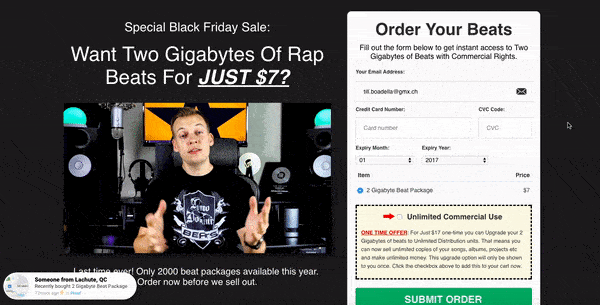
Can you see the little popup in the bottom left corner?
That, right there, is Proof in action.
Here is an example of what a recent sales notification looks like:

Pretty cool right?
Wrap Up
Whichever tool you choose to use, I believe this list gives you all the necessary information, comparisons of key features, user experience, pricing and benefits and downsides that you need to pick the sales notification app that is right for you.
I personally have most experience with Proof but any of the tools on this page will do the job.
To recap, the best sales notification apps right now are:
If you’re in doubt, play around with a few different tools and see which one you like best. Then stick with the one that you prefer.




