In this article I’ll talk about how to hide comments on Facebook ads.
If you’ve ever had a winning Facebook campaign then you know that comments can start pouring in like crazy. Unfortunately, with increased engagement you’ll also get more negativity.
I’m not a fan of censorship.
And I’m certainly not against free speech.
But there are certain types of negative comments that you want to hide. There’s a fine line between censorship and protecting your brand from trolls and spammers, and it’s not always obvious. In a moment I’ll show you how to hide comments on Facebook ads.
But first, let’s talk about when and when not to hide comments under your Facebook ads.
Comments You Shouldn’t Hide
Some people will speak out their opinion under your Facebook ad. And I don’t think you should censor or block these types of comments. In fact, if your customers find out that you’re dong this, it might backfire and create a negative reputation for your company.
There will always be people who love and hate your product and your company.
And there’s nothing you can or should do about this.
Every successful brand has obsessed fans as well as passionate haters. One can’t exist with the other. Aiming to build a brand that only receives positive feedback is not only delusional but impossible. As soon as your brand reaches critical mass, you will attract negativity.
Here’s what comments you shouldn’t hide:
- Constructive criticism
- Personal opinions about your brand
- Negative reviews of a product
- People making fun or reacting emotionally
In most cases it’s best to leave these comments where they are.
In general, it’s a good idea to respond to comments so others can see that you care about your customers. For example: If someone leaves a negative review about your product, respond by thanking them for their valuable feedback and ask if there’s anything you can do to make up for the disappointment. Also make sure you answer questions and clarify confusions.
Comments You Should Hide
Let’s talk about the type of comments you should hide or block.
This includes negative comments that are unjustified and harm your brand. This shouldn’t be thought of as censorship, but rather as moderating comments and maintaining decency.
Have you ever seen what happens to an online forum or board if it doesn’t get moderated?
It quickly turns into chaos: People start trolling, spamming, hijacking threads and self-promoting. Every online board, forum, Facebook group or live chat needs proper moderation.
In order to keep these places productive and comfortable for the people who care, you need to sometimes remove or block comments that aim to attack, sabotage or harm the community or people who are participating in the community.
Here’s the type of comments you should hide:
- Profanity
- Misinformation and lies
- Hate speech and discrimination
- Spam and self-promotion
- Personal attacks
- Trolls
Not moderating these comments will harm your brand and your reputation.
These things can give prospective clients a biased and unrepresentative view of your brand and prevent them from buying your products or services in the future. Obviously, this is not something you want to become a victim of.
For example: I often get comments from people misrepresenting the price or shipping. The say, “I ordered this product over two months ago and it never arrived”. In reality, the product has only launched one week ago so the person is either lying or has completely forgotten about when she ordered the product. Or she might have ordered the same product from another website and confuses it with my website. Other customers say “The product costs $20” but in reality the price is $14.99. So this is actively misinforming potential customers about the price.
These types of comments should be hidden from the public.
Why Moderating Comments Matters
Most people assume positive and negative people are equally as likely to comment.
But that’s a common bias. Someone who has decided to spread negativity and troll on Facebook ads is more likely to comment on your ads than an average happy or neutral customer. About 80% of your customers will buy your product and be happy or neutral about the experience.
They will never take the time to comment on your ads or write a review. The majority of your customers are simply quiet observers who don’t wish to actively communicate or engage online. Trolls, haters and spammers on the other hand have made this their main objective.
They are actively spreading negativity, misinformation and hate and are much more likely to comment on your ads or engage with your content. That’s why you’ll find so many negative comments under popular Facebook ads. It’s not because the majority of people hate the ad or the product. It’s because people with a highly negative opinion are emotionally charged and more likely to comment on your content. This creates a biased representation.
Let’s say 80% of people are happy or neutral, 15% are unhappy but have better things to do and 5% are active trolls, haters or spammers. Who of all these groups is the most likely to comment?
Obviously the 5% of trolls, haters and spammers.
So that’s mainly what will show up under your Facebook ads, creating a biased image.
If you don’t moderate and hide these comments, your representative 80% of happy and neutral customers will start to see the comments of the minority of unrepresentative trolls, haters and spammers. This may falsely and negatively impact the perception of your 80% group.
The bottom line is: Moderation doesn’t lead to an unbalanced representation of your brand. Not moderating leads to an unbalanced and biased representation of opinions because the odds of people commenting and interacting with your brand aren’t equally distributed in the first place.
A lot of defendants of “free speech” lack to see this important detail.
Now that you understand the importance of moderation, let’s talk about the “how” part.
Hiding Facebook comments is actually surprisingly easy.
How to Hide Comments on Facebook Ads (Such as Spam, Haters and Trolls)
You don’t need any third party plugin to hide Facebook comments. Facebook itself has this option built into their ad platform. There are two ways to hide and moderate Facebook comments. Here’s how to hide comments on Facebook ads manually.
1) Manually Moderate Comments
The first method is to manually hide and moderate comments from within your ads manager.
This can be done by navigating to the “Ads” tab and clicking on the small boxed arrow symbol in the “Ad Preview” section. Once you click on the boxed arrow symbol, a drop-down menu opens.
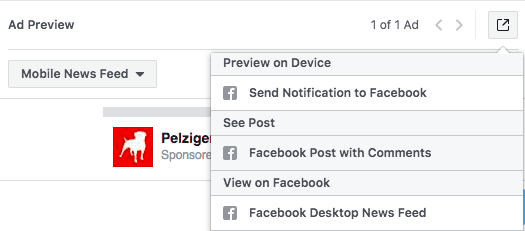
From the drop-down menu, select “Facebook Post with Comments”.
If it’s an Instagram ad, you’ll find a similar feature with an option to moderate Instagram comments. Simply click on the menu and Facebook will open the advertisement including all the comments. To moderate a comment, simply click on the small dots next to it.
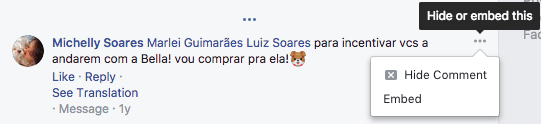
And then select “Hide Comment”.
Please note that this will not delete the comment.
The person who posted the comment and her friends will still be able to see it. But it won’t be visible to the public anymore. This way, the person who commented won’t get offended or feel censored. He or she can still access the comment. But it will be hidden from everyone else.
Let’s talk about how to hide comments on Facebook ads automatically.
2) Auto-Hide Facebook Comments
This method is more interesting, especially if you’re scaling up a Facebook ad and are getting a lot of engagement. Once you reach a certain threshold, it’ll be impossible to keep up with all the incoming comments. Manually moderating comments will be a waste of time in this case.
Luckily, you can automatically hide comments that contain certain keywords.
And Facebook also has a profanity filter.
How to hide comments on Facebook ads automatically?
Here’s what you have to do to turn on your profanity filter and set up Facebook to auto-hide certain comments: Navigate to your Facebook page and click on “Settings” in the top right.
![]()
Once you’re there, scroll down and look for the “Page Moderation” section.
This is where you can add your auto-hide keywords.
Just enter a list of keywords separated by comma such as “stupid, bullshit, hate, scam” and so forth. Whenever someone posts a comment under an ad that’s linked to this page, it’ll be hidden automatically. Remember, every Facebook ad needs to be linked to a Facebook page.
So if you run a Facebook ad with a certain page, you have to set up the profanity filter and auto-hide rules for this particular page. If you have multiple pages, you may have to do it multiple times. Here’s how to hide comments on Facebook ads with keywords:
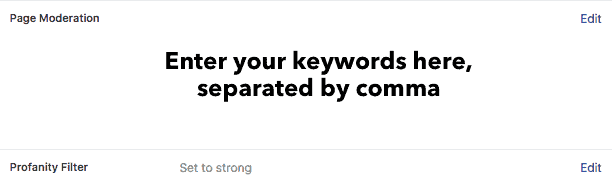
Any comment containing this keyword, posted on an ad through this page, will be auto-hidden.
This makes it really easy to moderate your ads when scaling up. This is how to hide comments on Facebook ads that might be harming your brand. Make sure you start moderating comments in order to represent your brand in a balanced way to customers.





Max
Hi Till,
Great website! I cannot find the ”page moderation” function in my facebook page. I’ve clicked on the little downward arrow in the top right corner and then clicked settings in the drop down menu but the only categories I see are: name, username, contact, ad account contact, networks, temperature and manage account. I’ve clicked on all of them and none lead to the sections I know I have seen before such as: profanity filter, age restrictions etc. There are many options missing from my ”general account settings” Please help!
Art of Rene
So I ran a Facebook ad using messenger where a man did not like my product, started using profanity. This is all in Facebook ad messenger. How would you reply?
Brad
Checked with FB support and the hide post & comments don’t apply to FB ads as of yet. They said they are developing it, but just wanted to let everyone know!
Dustin
Pretty sure this only applies to comments on your pages wall and not comments on your ads. Used to be the case and still appears to be so. As far as I can tell you still need a paid 3rd party tool like Agoura Pulse. So annoying.
Michael Holdcroft
We have noted the competition trying to pirate potential customers away by trying to better our offer or criticizing it in any way they can. I have blocked a couple who were really pushy, one I have warned and will block if he tries it again. Your article is, for us, a good guideline in dealing with this kind of trolling. Many thanks 🙂
Sea
great tip. thank you