In this article I talk about how to create Instagram video ads with Final Cut Pro.
Using video is extremely effective when advertising on Instagram.
But for it to work you have to know how to create Instagram video ads that are native.
What does native mean?
Native means that you’re adhering to the format of the platform.
On Facebook, native ads are promoted posts or dark posts. Regular newsfeed ads are also native, because they mimic organic newsfeed posts that users share on Facebook.
Native advertising has a lot to do with blending in rather than standing out.
Understanding Native Ads: How to Tell Your Story In a World of Banner Blindness and Short Attention Spans
Before the web 2.0 most advertisers used banner ads to interrupt online visitors.
The goal was to scream loud enough that people would notice.
Banners had to stand out rather than blend in. If your banner ad looked like an element of the website itself, and didn’t grab your attention, it was probably not doing very well.
With native advertising this is different.
Instead of being the loudest person or the best at interrupting visitors, you have to be the best at blending in the organic content people are already consuming and sharing.
Nobody pays attention to banner ads anymore.
Click-through rates are plummeting.
But people love to consume and share content that’s interesting and relevant.
And they do this on various platforms including Google, YouTube, Facebook, Instagram, Snapchat and Pinterest. Each of these platforms has it’s own native format.
Examples of native content:
- YouTube’s native content consists of 16:9 ratio high-quality videos
- Google’s native content consists of search result listings
- Facebook’s native content consists of newsfeed posts
- Instagram’s native content consists of square videos or photos
- Snapchat’s native content consists of 1080 x 1920 pixel videos or photos with captions
- Pinterest’s native content consists of product images, infographics or quotes
As you can see, each platform has it’s own little ecosystem. If you’re planning to advertise and market to people on these various platforms, you first have to understand this ecosystem.
Once that’s done you can create native ads.
Most of these sites already have native advertising functionality.
If you create a Google search ad, it will automatically mimic an organic search result listing. That’s what makes it so powerful: It blends in with the rest of the search result listings.
The same is true for all other advertising platforms.
In fact, most of these ad platforms only allow you to create native ads.
You can’t create banner ads on Facebook because Facebook already knows better than anyone else that this format isn’t native to their platform and would upset their billions of users.
So let’s talk about how to create Instagram video ads that are native.
How to Create Instagram Video Ads: Square, Mute and with Caption
The most important thing you need to know is:
The video needs to be square.
Some video editing software doesn’t let you set the dimensions of your video to 1:1 or similar.
But the more professional ones do.
Personally, I use Final Cut Pro to create Instagram video ads.
But Adobe Premier pro and others should also do the trick. In fact, I believe if you do some research you’ll find a free software alternative that allows you to work with square videos.
When you open Final Cut Pro, create a new project.
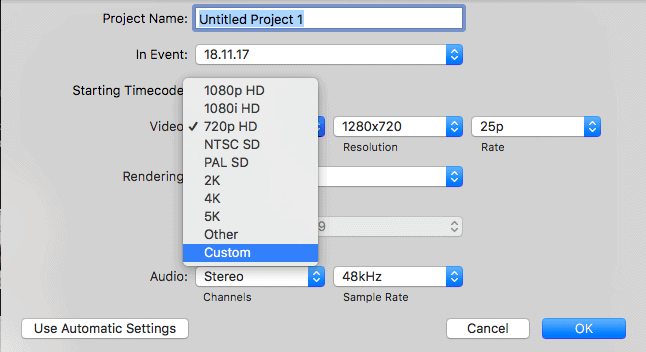
In the video format option, scroll down and select “Custom”.
For the resolution I usually choose 1000 X 1000 pixels.
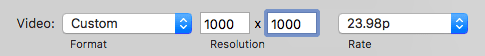
This will create a square video.
And that’s exactly what we need for Instagram video ads.
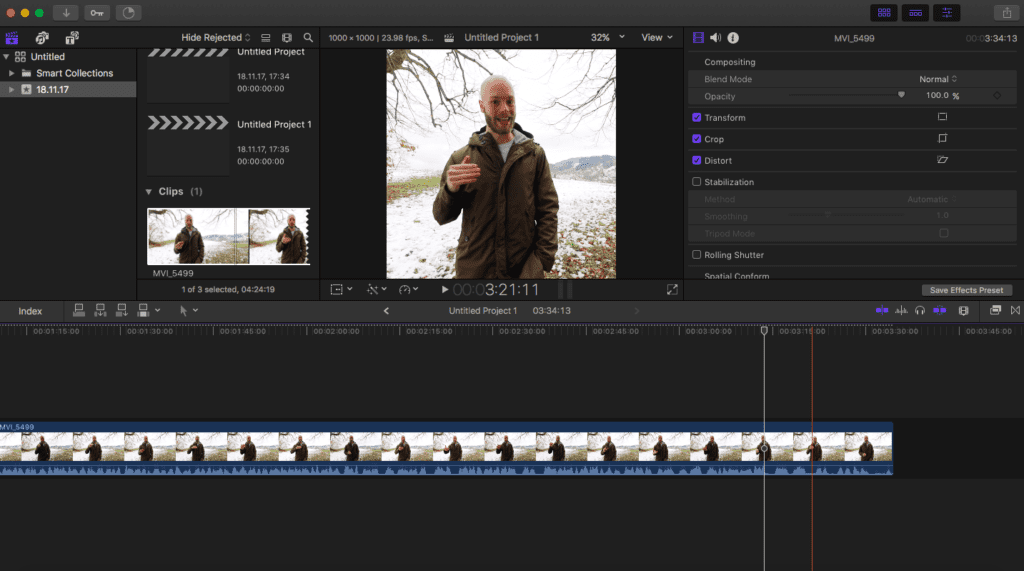
Simply drag your video file into the timeline editor.
Click on the small icon next to “Transform” to move the video around. You’ll want to make sure it’s in the centre of the square and no important elements of the video are cut off.
You can also add captions to your videos.
This is often done on Instagram to increase the video’s viral impact.
For that, all you have to do is select the “Letterbox” effect from the effects tab.
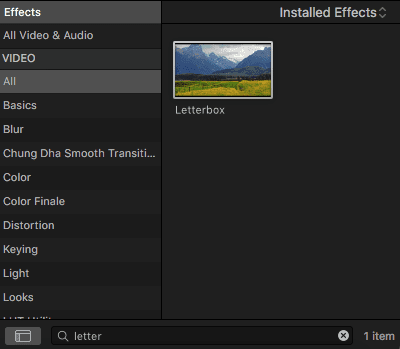 Drag it onto the video file in the timeline editor.
Drag it onto the video file in the timeline editor.
And then change the Letterbox “Aspect Ratio” and “Border Size” to suit your needs.
You can also change the offset to readjust the video in between the bars.
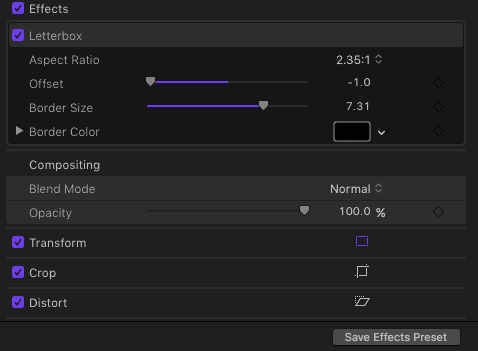
Now all you have to do is add some titles to the black space.
The result is a nice little “viral” Instagram ad.
It’ll look something like this:

Of course in your case it would be a product demonstration.
Or something else that makes sense.
If your video has an audio explanation or narration, make sure you add subtitles because Instagram video ads are muted by default. Most people won’t turn on the sound.
Your video needs to effectively communicate your message without using audio.
A Simple Formula to Record Videos that Lead to Conversions and Sales
Instagram video ads need to be under 60 seconds.
Get straight to the point.
Here’s a little formula you can use:
- Instantly grab people’s attention right from the start
- Demonstrate something or communicate value
- Add a call to action at the end of the video
Follow this formula and you’ll have a powerful Instagram video ad.
You can use the same ad on Facebook as well. Square videos work well on Instagram and on Facebook. The only difference is that Facebook videos can be longer than 60 seconds.
Let me know if you liked this tutorial on how to create Instagram video ads?
Leave me a comment 🙂




